Choosing a Home 3D Printer
Picking a 3D Printer
Top Pick Any Price
Prusa i3 MK3S+ $799 (kit) or $1099 (assembled)
I recommend buying an extra removable print sheet. They come in multiple finishes for different materials. Make sure you are covered for the materials you buy. I am linking the kit version. They have good instructions and there are YouTube videos. It will take 10 hours or so to assemble, but you’ll know how the printer works when something does eventually go wrong or need maintenance. Mostly assembled versions are also available if you want to save the trouble.
Under $500
Prusa MINI+ $429 (kit) $459 (assembled)
The kits run something like $350, plus a little more to get an extra print sheet. It will be very reliable like its bigger brother the i3, but has a key distinction, besides having a smaller print volume: it has a Bowden style extruder. This means the motor pushing filament into the heated nozzle is fixed on the frame of the printer rather then sitting right on top of the nozzle. For a flexible filament, this could result in lower quality prints than you’d get with a direct drive extruder (like the i3 has). On the plus side, it has a much smaller footprint, so if you’re limited on space, that might be a significant factor. I recommend adding a filament sensor and an extra sheet if needed for the kinds of filaments you may want to print with.
Why Prusa
Prusa is serious about their printers. They use their printers to print parts for the printers they sell. They optimize and iterate on their printers. They use auto bed leveling so that the whole print surface is usable, and they’ve refined their nozzle height sensor to compensate for temperature effects. Their attention to detail results in printers that are well engineered, highly reliable, and well respected. When you buy a Prusa you are buying good engineering, good quality prints, and high reliability.
Making a pick
If you’re willing to spend $800-$1000, buy the i3 MK3S+ (or their current latest iteration). If you prefer a more compact version and you’re not worried about a Bowden drive system, get the Mini. It is worth noting that you can add on a Multi-color unit to the i3 that supports in-print filament switching up to 5 filaments. This is really cool, but not a personal priority for me. No such add-on is available for the Mini.
Reliability is King
The TEVO Tarantula, my first 3D printer, taught me that a large print volume is useless without reliability. A large print can take days, and my printer tended to fail enough that it was probable that an overnight print would fail in the night. Large multi-day prints were completely out of the question. Above all else, reliable printing is the most valuable trait in a printer.
Enclosures and Multi-color
Some printers come with enclosures, and there are sometimes options for multiple print nozzles. These are not priorities for me. Enclosures are helpful for some more difficult-to-print plastics, but PLA, PETG, and TPU do fine without. They can also be used to capture potential fumes. An enclosure can be a later addition, and printers can be put in a ventilated space. Multiple colors is cute, but adds more moving parts and things that can fail. I prioritize reliability and cost over multiple colors.
Improving Market
Over the last few years, printing technology has improved. People are getting good results with a range of printers and price points. But there’s usually an expectation that you have to do some work to get dialed in for good prints. That was not my experience with the i3 MK3S+. My first print after assembly was better than any prints on my TEVO Tarantula. I think the Tarantula’s print quality ceiling was rather low. Some printers have a much higher ceiling. Getting a cheap Chinese-built printer doesn’t mean you won’t be able to get good prints, it’s just more likely you’ll have to work for them. That can be fun with the right attitude.
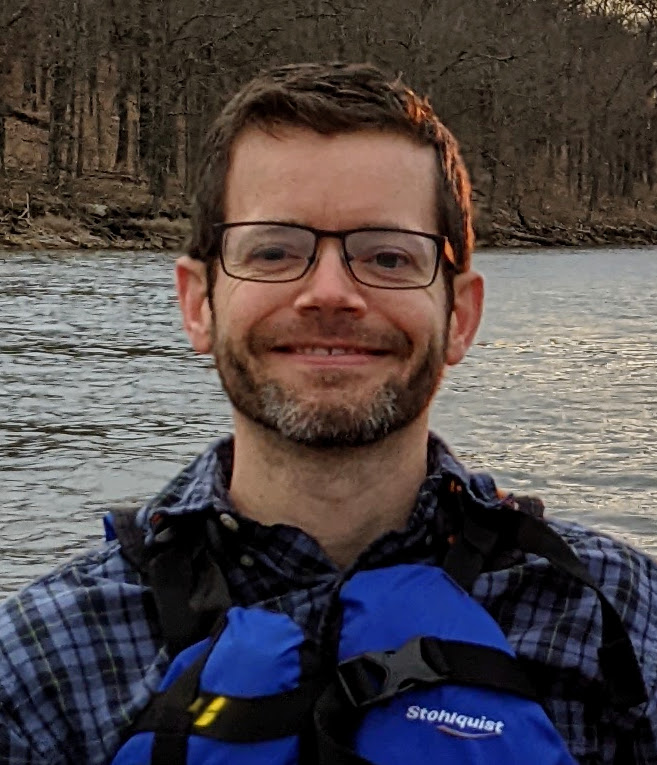

Comments